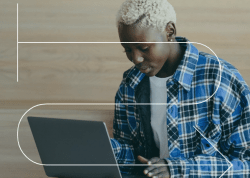Images
The course features over 30 lessons on formatting and Word functionality, taking you step-by-step through key tasks for formatting a document. Text instructions, images, and many demonstration videos offer a variety of ways to access the tools you need to put your new skills into practice with more than 15 formatting exercises.
Alongside a thorough understanding of Word’s formatting functionality, this course will equip you with the skills and knowledge needed to format professional-looking documents. We’ll cover why we use certain fonts for certain documents and provide hints to overcoming common formatting problems. And, as you develop your proficiency with Microsoft Word’s formatting tools, you will also develop a best-practice approach as we help you scaffold your skills, building on your knowledge as you move through the course.
At the end of the course, a final formatting project will give you the confidence to use your formatting skills in your career, whether by offering formatting services to clients or producing your own properly formatted original documents.
By purchasing Formatting In Microsoft Word from Knowadays, you’ll get:
- 30 hours of lessons to develop your proficiency in using Word’s formatting tools
- Lifetime access to refresh your knowledge whenever needed
- A variety of formatting tasks to practice working with Word’s formatting tools
- A self-assessed final project to help you consolidate your progress
- Step-by-step instructions and video tutorials on Word’s formatting functions
- An efficient formatting workflow to produce professionally formatted documents
Similar resources
Knowadays courses might happen online, but your learning is backed by real-life support. Our experienced tutors have a wealth of professional knowledge. With their friendly guidance, feedback, and reassurance, your goals are within reach.
Learn from the experts
We used to be called Proofreading Academy and were known for our respected flagship course Becoming A Proofreader. Nowadays, we’re on the next leg of our journey, and you can call us Knowadays.
We combine our expertise in both content and the online learning experience to bring you focused and effective courses. You’ll graduate with the skills and confidence you need to kick off a new way of working. Hundreds of successful students have transformed their professional lives – see their stories here.


Becoming a Freelance Writer

Communication Success: Beginnings

Becoming an Editor