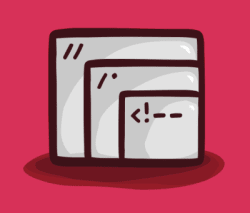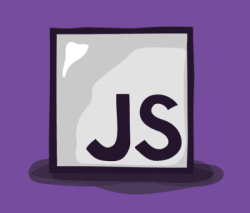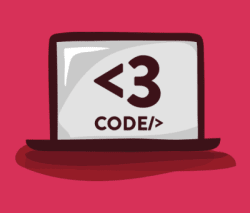Images
PROMOTE YOURSELF RESPONSIVELY: BUILD A PORTFOLIO FOR ALL DEVICES
At the end of this course you’ll have a responsive portfolio website you’ve built from scratch. You will learn the essential elements of responsive web design: designing with flexible grids; creating layouts which incorporate typography and fluid media; using CSS media queries; responsive web typography; the Mobile First approach; in-browser design, tools, and resources; and Responsive Web Design workflows.
COURSE OUTLINE
Lesson 1: What Is Responsive Web Design?
An introduction to Responsive Web Design. We’ll explore examples and discuss context, but you won’t begin coding yet.
Lesson 2: Setting The Stage With HTML5 And CSS3
You will learn the HTML5 and CSS3 syntax that is the most relevant to the sample portfolio site that is being used for the course. Coding begins in this lesson, and if you’re confident in your HTML5 and CSS3 knowledge you could skip to Chapter 3, but be aware that the structural logic of the final responsive layout begins here.
Lesson 3: Mobile First
Learn about the Mobile First approach, which forces designers and developers to focus on the content and user experience of their websites in all contexts. This chapter involves the coding of a single column layout designed for the smartphone.
Lesson 4: CSS3 Media Queries
Understand how media queries are used to adjust the design and layout of a website as the viewport changes. From a coding perspective you will be adding media queries to your single column smartphone layout and setting the stage for the eventual fluid grid layout.
Lesson 5: Responsive Typography
The heart of any website is content, and more specifically: text. This lesson discusses the challenges of managing the properties of line-height, line length, and font-size in a responsive layout. This lesson represents a deep dive into the code as you create a baseline grid and typographic scale that will serve as a foundation for your page.
Lesson 6: Using A Fluid Grid
Learn about the role of grid layout in web design in general and responsive layout in particular. Within the code, you will build upon your core mobile layout to create a flexible three-column design with consistent gutters.
Lesson 7: Responsive Layout: Stay Flexible
Page components such as tables and forms work well on wider desktop screens, but present challenges on the smaller screen. In this lesson you will explore how to look for solutions to common layout problems using responsive design patterns. You will get a chance to solve one particular problem as you integrate a responsive form into your existing design.
Lesson 8: Responsive Images
Learn how to add images that work across the range of devices from the smallest phone to the largest high-definition (Retina) displays. In the coding example, you will learn a few techniques (including the Picturefill technique) that deliver the highest-quality image to your users while simultaneously avoiding performance penalties.
Lesson 9: Responsive Navigation Methods
Take a look at the unique challenges and potential solutions involved with responsive navigation. In the code, you will get a chance to create a responsive toggle menu that conserves space on smaller screens and expands to full size when possible.
Lesson 10: Optimization And Performance
When you begin treating performance as another component of design such as layout or color, things fall into place. In this lesson, you will identify potential performance issues with your site using free online tools and then explore ways to optimize your assets in order to improve performance.
Lesson 11: Grid Systems
Now that you have learned how to build a responsive layout from scratch, it’s time to start looking at grid systems as a way to rapidly prototype responsive sites and/or begin using a grid system for production. You will walk through an overview of popular systems including Zurb Foundation, Twitter Bootstrap, and Gridset.
Lesson 12: Responsive Web Design Workflow
Putting it all together, this lesson compares the classic workflow of a web designer to that of someone who designs and builds responsively. Concepts, tools, and best practices will be discussed. Specifically, you will get a quick look at the benefits of using a CSS preprocessor such as Sass.
PREREQUISITES
You will be asked to understand and write code in order to learn and practice responsive techniques with both HTML and CSS.
Knowledge of graphic design software: Minimal use of Photoshop, Fireworks, or any graphic design tool may be required to complete lesson assignments.
Experience designing for the web: Knowledge of designing for the web and its components, creating image assets, and styling HTML with CSS to create the full web experience.
An understanding of device differences: You should be familiar with the differences among various systems, devices, and web browsers.
Similar resources
Our instructors are practicing professionals and leaders in their field who, in collaboration with Gymnasium, have designed courses to give you knowledge that can be applied immediately to your next project or job. These courses were designed to bridge the skills gap as identified by our clients and from our job placement analytics. Our mission is to help you build your skills to meet the current demand.


Modern Web Design

JavaScript Foundations